Programs running at your computer at once can be a result of slowing down your computer or even crash. As computer boots, there are some programs running that we don't know and Some of these hidden programs are essential, but most aren't. To increase your computer's performance, turning off unnecessary programs on startup can be a big help.
There are many programs like CCleaner that can control programs from running when your computer starts. Windows OS has a built-in program called "Microsoft System Configuration Utility" or simply "MSCONFIG". This is designed to troubleshoot your computer and also ensure that your computer boots faster and crashes less.
How to use MSCONFIG (in Windows 7)?
- Click on windows start button or press (windows + r) key the type "msconfig" then press "enter".
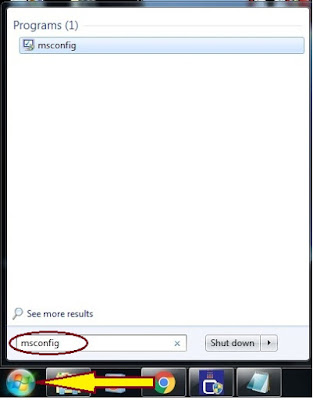
- This will launch the Microsoft's System Configuration Utility then click on the Startup.
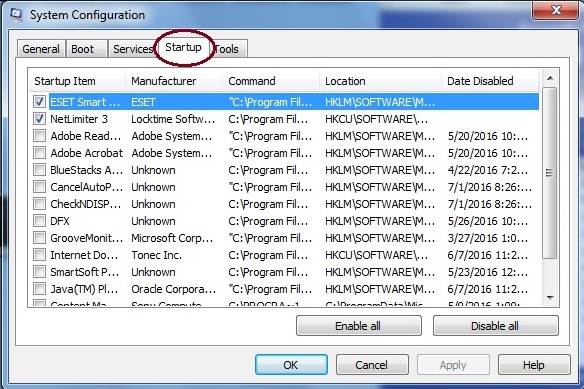
- Now you can disable programs by unchecking the box from the left.
- After that, click on "Apply" and then "OK". An option will appear if you want to restart your computer or not. Changes will apply after you restart your computer.
Thanks for reading..
You may also want to read this:
No comments:
Post a Comment