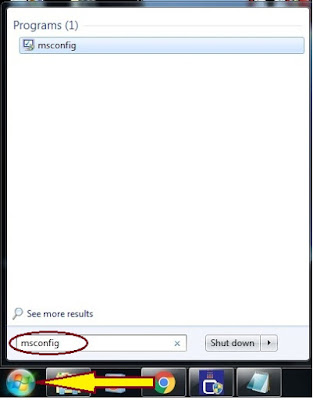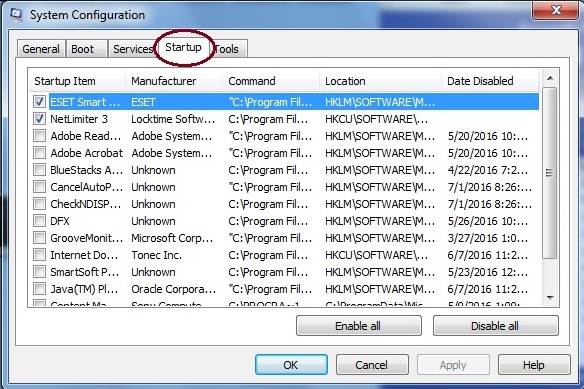I will give you example using the Windows Built-in program called Task Scheduler
First click on the Start and type "Task Scheduler".
Write a name for your basic task.
You can choose scheduling of your task. The example here I chosen is One Time only.
Then set the Date and Time when you want to shutdown.
Browse for "shutdown.exe" located at C:\\Windows\System32\shutdown.exe, then type in the Add Argument "/s"
After this your shutdown task is finished. You can view, edit or disable/delete your task by clicking at the Task Schedule Library.